¶ Dremel 3D Printer
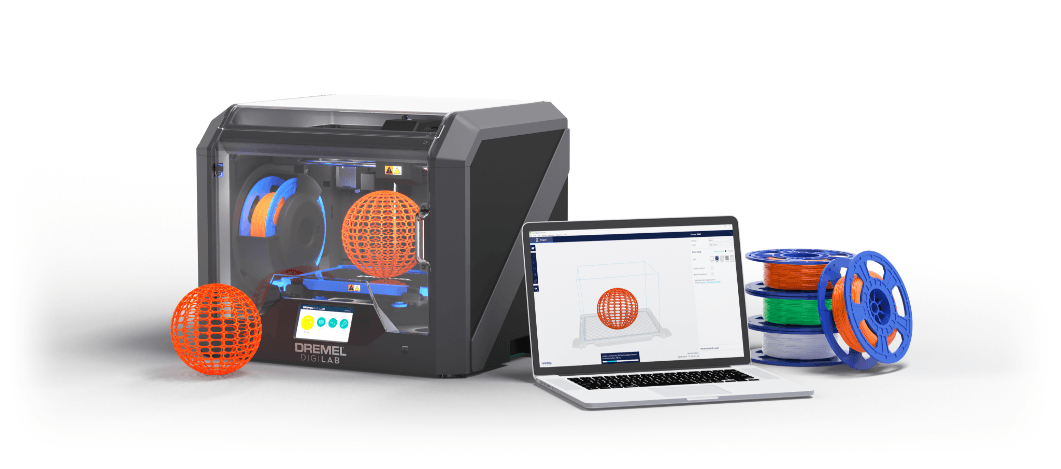
PDX Hackerspace has one Dremel 3D45 printer, located in the main public space in Unit 2.
¶ Materials
The Dremel 3D45 is designed to work with:
- PETG
- Nylon
- EcoABS
- PLA
We usually have it loaded with PETG.
¶ Software
You'll need to turn your model into gcode that's specific to both the Dremel 3D45 and the kind of filament you're printing with.
You can do this using Dremel's slicer software.
You can either use the slicer installed on one of the Windows notebooks sitting next to the printer, or you can download Dremel's slicer and run it on your own computer.
Be sure to select the correct model of printer ("Dremel 3D45") and the correct type of filament before you generate the gcode file.
Dremel Digilab is a variant of Cura. For input files it will import various 2d and 3d file formats .jpg, .3mf .bmp .g .gcode .gif .jpeg .gpg .png .stl .obj .x3d
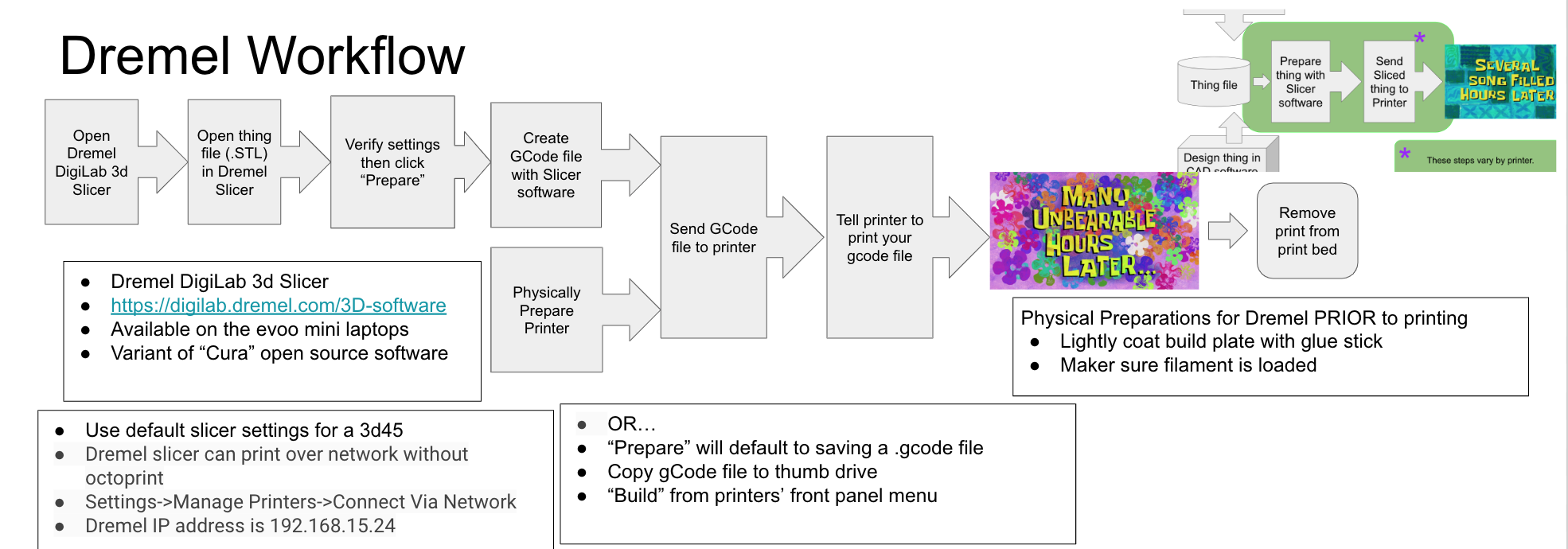
¶ Printing
You can save the gcode file to a USB drive and plug it into the Dremel.
If you're running the Dremel slicer on your own computer, you can add the Dremel as a networked printer at 192.168.15.24 and print over the network.